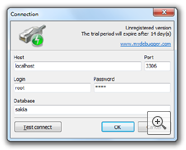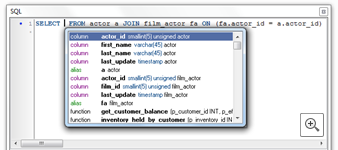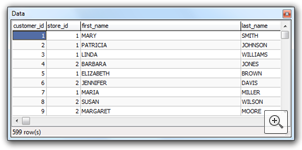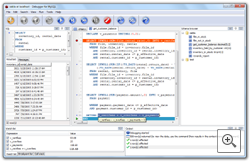Features & Screenshots
Debugger for MySQL provides you with a set of professional tools integrated into a user-friendly, ergonomic and customizable environment that will tremendously facilitate and speed up your day-to-day testing and debugging routines. Use breakpoints, watches, a call stack, an expression evaluator and other handy features to make sure your stored functions and procedures work the way they are supposed to!
Friendly User Interface
|
Debugger for MySQL has an extremely user-friendly and customizable user interface with multiple panes for variables, watches, code, results and other elements.
The interface enables you to get an instant overview of the code and assess your options without spending too much time on configuring your workspace.
Code editing will become much easier with code assistance and highlighting options of the built-in editor.
You can instantly switch between debugging tools and the code to make quick fixes and test them right away.
Created by developers for developers, this interface will take minutes to get used to and won’t let you get lost in the jungle of menus and commands!
|
| |
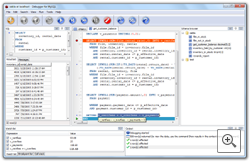
|
Feature list
Other screenshots
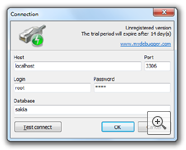
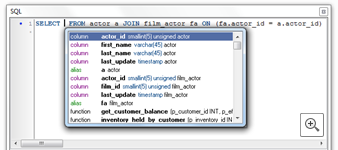
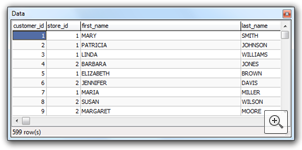
|